
I’ve really struggled with figuring out how to start this blog. I usually don’t struggle this much with the start of a blog, nor do I normally have to rewrite quite this much. I don’t know what’s up.
Here’s what I’m going to do. I’m just going to start into the blog with the following phrases:
I’m writing a blog on Pressbooks. It’s going to be three parts. The first part will be on understanding a little bit about using Pressbooks. The second and third parts will be walkthroughs on how to use Pressbooks. There. It’s started.
Ebooks are pretty cool. Downloading a digital book that you can read is great because you can buy it and start reading it within moments.
Print books are great as well (better, in my opinion). One thing I like about a print book is that I find it easier to work my way through the book and skim back through the pages. I also like the feel of the book in my hands.
For an author, the challenge is… how do you get your manuscript into an ebook file? And how do you format your book for the printer?
A short while ago, I walked us through the print copy end of things. I encourage you to check out Setting up Your Book the Basics and Setting up Your Book: Front and Back Matter.
Today, I want to explore using Pressbooks to create an ebook file. But first, let me point out that Pressbooks is also quite capable of producing a PDF for printing (for Amazon or Ingram or elsewhere). It actually does a really nice job and I think you’ll be happy with it. The problem is that Pressbooks uses templates to design the file it outputs. As a result, if you do not find a template you like, you will not like the style of the PDF.
When I put a printed book together, I like to use MS Word as it allows me to use a variety of fonts, I can set up titles just the way I want with fonts, line spacing and more. Pressbooks is limited in this way. You can only use the templates available to you. So, in this blog, we will focus in on ebooks since the templates look better in an ebook than in print (in my opinion).
What is Pressbooks?
Pressbooks is an independent, online book production software. It’s independent in the sense that it doesn’t have anything to do with Createspace, KDP, Smashwords or IngramSpark (that I can see), nor does it have anything to do with the actual printing and distribution of your book. It’s just online tool designed to help you format your book.
Using Pressbooks
Pressbooks has a simple to use interface which is very similar to WordPress. With Pressbooks you insert your book, chapter by chapter and then create an epub (standard ebook file) or mobi (Amazon file).
NOTE: Scrivener and Calibre (and soon yWriter) have options for exporting to ebooks. I’ve found Scrivener to have some limitations and Calibre less than simple to use. I have really come to like Pressbooks as it is simple and produces a very professional looking file.
For me, I use Pressbooks to create ebooks for beta readers and also to create the ebook file to send to Amazon or Ingram.
Pressbooks is not all that expensive to use, but it is not free. It costs $20 to produce an ebook or $100 for you to set up both an ebook and a PDF for a print book. You only pay once for a book title, and you can produce as many different ebook files (or PDFs) of that one title as you need.
If you would like to save a few bucks on this there are two options. First, Pressbooks puts on sales now and then. In recent months, I’ve seen 40% and even 50% off deals.
The second option for a cheaper Pressbooks option is there is the possibility of using Pressbooks free through your local library or perhaps through another organization (depending on what is available in your area). My local library has an option for setting up books for free through Pressbooks with a valid local library account. This is a huge bonus and as such, it allows me to set up as many books as I like at no cost. Check out your library to see if this is an option.
Libraries
On that note… you should know your library. A library is a great place. They often have loads of programs available for the family, and the staff is usually very knowledgeable in many areas. You might even want to sit down with one of them at some point and have a talk about publishing. I did. Very helpful (thanks Luke!).
On top of all that, when you publish your book, you might even be able to do a book signing at your library or run a seminar on your non-fiction book! You may even find that after you publish, your library will be interested in talking to you about doing a seminar on your self-publishing experience or to talk about writing a book. How much fun would that be! You’d get to help out a lot of people.
Back to Pressbooks
With Pressbooks, you can arrange your book with Front Matter (preface, introduction, prologue, etc.) and Back Matter (epilogue, glossaries, etc.). You can also setup your chapters one at a time, rearrange them, add in your tags, ISBN, copyright info, cover image, etc. It’s quite helpful and it produces a pretty slick looking file.
So this is a little bit about Pressbooks. In the second and third parts of this blog, I’m going to offer a walkthrough on using Pressbooks to setup your book.
I hope this is helpful as you put your book together! I have found for my own books that Pressbooks has been an invaluable tool to use to get my books ready for the unsuspecting public.
Shawn
Check out Setting up Your Book: Pressbooks Part II and Setting up Your Book: Pressbooks Part III.
For other blogs on this topic, check out:
EBook Creation with Jutoh 3.0 (my recommendation for a good, solid ebook creation software)
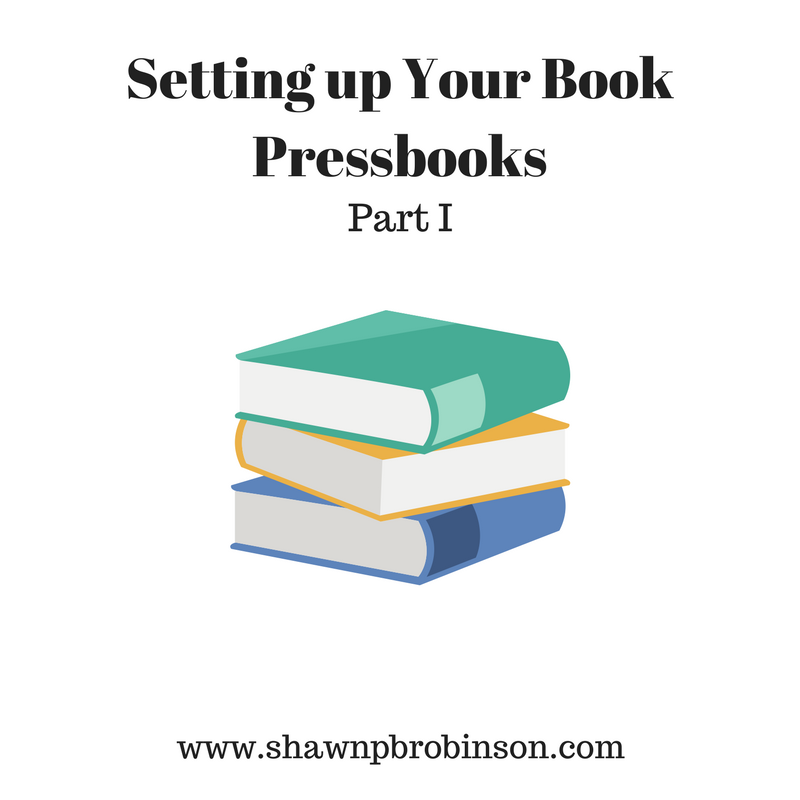
12 responses to “Setting up Your Book: Pressbooks Part I”
Great article, Shawn. Just posted it to my Twitter and will put it on the Author’s group I recommended to you on Facebook. Thanks for this!
You’re welcome. I think I wrote most of this blog about four months ago, I just needed to understand Pressbooks and its use a bit more before I was ready to throw it up online. 🙂
I find Pressbooks very helpful.
Thanks for sharing it around!
You’re so welcome. You sound good today. I hope that is the case. We’re digging out of the snow. Well, I’m not, but I make a supervisor. Ha, ha, ha! What was the other package you mentioned to me for eBooks? Do you remember? See the old lady is now testing you … again.
Hmmm… I don’t know… I don’t think I remember. That’s one of my biggest challenges… Memory… 🙂
No snow here (or just a little left over). I think we are almost out of the woods when it comes to snow storms this season.
4 Nor’Easters in 3 weeks. I feel like I’m back in Cleveland again. I’m near Washington, DC, below the Mason and Dixon line. I’ll check back in our emails to find out the other software program. I’m intrigued.
Hmmm… It might be calibre, but I found it unnecessarily complicated. I’ll try it again, though. Maybe fresh eyes will find it less challenging.
Calibre is a popular choice for setting up ebooks. Scrivener is good as well.
Thanks, Shawn. I believe it was Calibre, and I’ve heard of Scrivener as well. Never thought I needed it. lol Live and learn!
Scrivener is one of the best tools you can use for writing fiction. It’s extremely helpful for organizing your thoughts, chapters and more. It’s a worthwhile investment, for sure.
Thanks!
[…] To check out Part One of this blog, click here. […]
[…] https://www.shawnpbrobinson.com/setting-up-your-book-pressbooks-part-i/ “I’m writing a blog on Pressbooks. It’s going to be three parts. The first part will be on understanding a little bit about using Pressbooks. The second and third parts will be walkthroughs on how to use Pressbooks. There. It’s started.” Interesting. […]
[…] can check out Pressbooks Part I here and Pressbooks Part II […]