
Setting up an Amazon Author page is actually quite simple.
There are two real benefits to having an Amazon Author page:
1. People can click on your author name or scroll down on the book page to get a little info about you as the author
2. You can send people to your author page where they can see all your books together in one place
To set up your Amazon Author page, head to the following page:
https://authorcentral.amazon.com/
When you click this link, you’ll be taken to a page where you can sign in (if you already have an author page) or create one. Click create one and you’ll need to create your account (with your email address and so forth). You’ll then get the option of choosing your book. When I say, “your book,” I mean the one you wrote. If you’re confused as to which book this is, you might have a problem, but not with Amazon. 🙂
You cannot create an Amazon Author Page if you do not have a book on Amazon, so you’ll need to wait till you publish your book. Once you’ve published your book and you’re signed into your new author account, search for your book and claim your book as your own. Amazon will send the author of the book (that’s you) an email to confirm that they are setting up an author page and when you get it, confirm it and away you go.
Once you’re set up, you can add any other books you might have written! It’s very simple.
So, let’s start making your Author Page look good.
Make sure you’re logged in to Amazon Author Central and click on the link at the top where it says, “Author Page.”
There are a few great things you can do. First, upload a nice picture of yourself. Second, on the right-hand side (above the photo section), you can choose a quick link for your author page. I would choose one that’s really great. I chose www.amazon.com/author/shawnpbrobinson
You should choose a link that actually includes your name. If there are other authors out there who have your name, then you’ll have to be a little flexible. That’s part of why I use my middle initials. The other part is because I can then make people wonder if my middle names are “Peanut Butter.”
You can also connect your blog to your author page so that the author page shares your latest blog post. In order to do this, you have to add in an RSS feed. To find that, check out this blog here: Where Do I Find the RSS Feed URL?
Once you set up your blog, recent blog posts will (eventually) start to appear on your author page. It doesn’t happen immediately so be patient.
As you set up your author page, you will also have a chance to add some videos, book signings, speaking engagements, etc.
The hard part is coming up with your biography. This is a chance for you to tell people who you are and what you are like as an author. At the same time, you only have a small space to do that so you’ll have to be creative. Imagine yourself on an author’s page. If you’re a major fan, you’ll read every word, but if you’re not, you will only read or scan the first sentence or two. Grab them with those first two sentences!
Here’s what I put on mine. It’s a bit of a combination of what I’ve seen elsewhere, mixed with my sense of humor and so on:
Hey! Thanks for visiting my author page!
I love to write humor and adventure and I think they mix quite well together. I hope you enjoy the Arestana and Jerry the Squirrel series and I think you’ll find yourself hooked in no time.
Shawn P. B. Robinson, or as his friends call him, “Shawn P. B. Robinson,” has been writing and telling stories for many years, but only for family and small groups. Unfortunately, or fortunately, depending on how you look at it, a potentially deadly illness changed all that. As he lay in the hospital, wondering if he would live or die (spoiler alert, he lived), he started to write Arestana: The Key Quest.
It wasn’t long before two other books (and an off-shoot) were written and he was moving toward exposing the world to his strange and odd sense of humor. As you read and leave five star reviews, think of the joy you are bringing to Shawn P. B. Robinson (or “Shawn P. B. Robinson” for short) and to his whole family who no longer have to bear the full weight of listening to his stories alone.
Thanks and good night.
Here’s my author page:
https://www.amazon.com/author/shawnpbrobinson
Go visit my author page and follow it! Feel free to post your author page in the comments below and we can follow one another! How nice!
Make sure you also check out:
1. How to Set up a Facebook Author Page
2. How to Set up a Goodreads Author Page
3. How to Set up an Amazon Author Page
Shawn
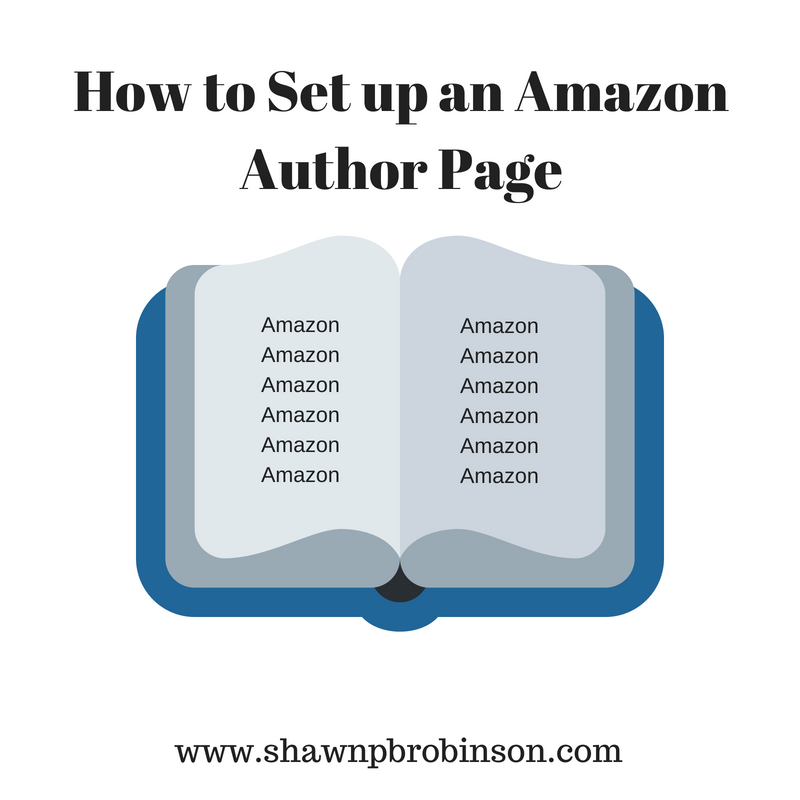
10 responses to “How to Set Up an Amazon Author Page”
Great post! An Amazon author page gives you one more place that you are seen on the web, especially on Amazon! I love having it as a ‘go to’ link for all my books!
Your other links to posts about setting up a Facebook and Goodreads page are great too! You are really helping authors.
Wanda, thanks so much. That’s very encouraging! It’s so much fun to pour into other authors and encourage one another. Thanks for all your comments!
It truly is! There’s such a huge learning curve and it’s wonderful when authors help authors!
You’re welcome! Yes, it is. It’s wonderful to help each other.
[…] Make sure you also check out: 1. How to Set up a Facebook Author Page 2. How to Set up a Goodreads Author Page 3. How to Set up an Amazon Author Page […]
[…] Make sure you also check out: 1. How to Set up a Facebook Author Page 2. How to Set up a Goodreads Author Page 3. How to Set up an Amazon Author Page […]
Interesting and helpful if I ever get there.
I hope you get there soon, Patrizia!
Extremely helpful info, generously shared, as usual, and I loved the peanut butter quip! 😊
Thanks, Mark! I really enjoy sharing all this information! I’m putting together a large guide to walk someone through self-publishing, from start to finish. I hope to be able to post that in the next while.