
The Book Blurb, or the book description, is one of the most important marketing issues an author needs to address. Getting that description “right” is so important.
Authors will often just write a little mini-version of their book, outlining the story, rather than write a proper description that includes a real “hook” for pulling potential readers in.
If you haven’t refined your book description much, let me recommend a really great book for you. Check out How to Write a Sizzling Synopsis by Bryan Cohen. The ebook is pretty cheap and worth every penny. He walks authors through how to write the perfect description and to really grab a reader.
However, this blog is not about writing the book blurb, but about making it look good!
You may have noticed that when you put your description up on Amazon, sometimes the ebook description looks fine, but the print copy description is all be messed up and looking terrible (not formatted properly, all one paragraph, maybe there are not spaces between sentences, etc.).
There is an easy solution to this, and it’s to use html tags. Now, for someone like me, I simply don’t know html, or enough to be useful. Because of that, I would head over to Dave Chesson’s Amazon Book Description Generator and fix it up.
Here’s what you do:
1) Paste your book description into the spot where it says “Write your description here…”
In that window, start formatting it exactly the way you want it to look. Add in the paragraphs and everything you want.
2) With this generator, there are options to add “bold” font and more.
I would recommend that you not bold ANYTHING in your actual description. One of the problems with bold is that it comes across as the only important thing and you’ll find that people, as they skim, will see that line and their eyes will simply not see anything else in your description. At one point, I made the first line of my description bold and then when I looked at it on Amazon, I was surprised that my first impulse was to skip everything else. Just a thought. I would, however, recommend you use “bold” in the next step as it seems to enhance the description.
3) Add in some review snippets (is “snippets” a word?).
You’ll notice some authors will include portions of their really positive reviews in their description area. After you’ve written your description, write in a little portion of a review from some really great comments on Amazon or on Goodreads. Here are a couple that I’ve pulled out that I thought were really great for my Jerry the Squirrel series.
“I’ve never read anything quite like it before. The tongue-in-cheek humor and squirrel protagonists in a slightly off kilter fantasy world is like a delightful combination of Terry Prachett’s Discworld series meets Watership Down.” Rebecca, Amazon Reviewer.
“Excellent children’s story that this adult loved! I read the second book and then purchased this book even after receiving it as an ARC free from the author because it is that good.” Patricia, Amazon Reviewer.
By bolding the review and putting the reviewer in italics, it actually gives it a really professional and exciting look. It then takes your description and makes it ten times better. The description should say, “You should get this book because you will love it” and then the reviews will say, “Yah, that’s true, you will love it!”
Make sure you get the formatting just the way you want, with all the reviews and more (I would not go with much more than 5-6 reviews).
4) Once it’s done, you can click the button below that window (where you’ve been formatting the text) that says, “Generate My Code.”
Some code will appear in the window below the button. DON’T CHANGE ANY OF IT (unless you know html), but just copy it into your actual book description window in Amazon KDP. Once you publish your book, your new, properly formatted book description will go live in a day or so!
Hope this has been helpful!
Enjoy!
Shawn
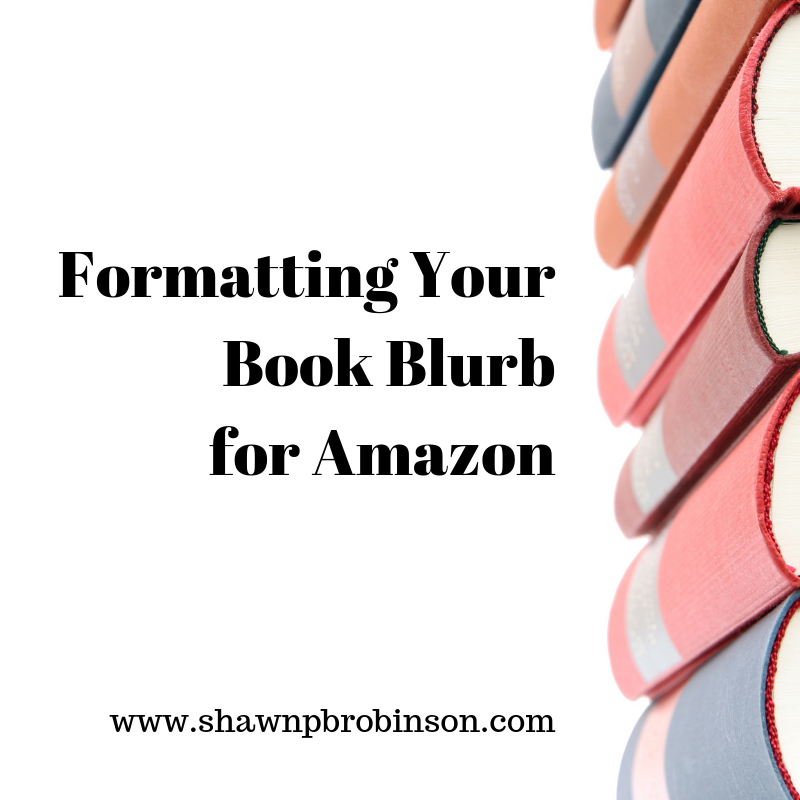
2 responses to “Formatting Your Book Blurb for Amazon”
Do you mean “snippet”? 🙂
lol… thanks, Sathepine! I just made that correction! Welcome to my blog!