
Hey everyone! It’s been a while since I’ve posted. My health has not been good for years, so I have found blogging to be exhausting at times, but I miss it, and I miss all of you!
I have some blogs I’ve already written or have taken me months to write… lol… and I’m trying to get them up online.
For starters… let’s chat about ebook box sets!
We’re going to take two blogs to do this since it’s a lot of information. In the first blog, we will talk about ebook box sets, and in the second we will talk about the how-to of creating the ebook box set.
Here we go!
Have you seen those really cool ebook box sets? You know, where an author puts three or four of their ebooks together and sells it as one? I wanted to post a blog about them, so here we are!
In this first blog post, I’m going to talk a bit about why ebook box sets are a great idea and a bit about making an ebook box set cover. In the second post, I’ll give a walkthrough on how to make the ebook box set with Jutoh to make it look both professional and awesome! If you aren’t familiar with Jutoh, check out my blog on them from last fall. Jutoh is a great ebook tool for authors!
Why box sets are a great idea
1) Huge Discounts can be offered to draw in readers
Let’s say that you have a six-part book series, and each ebook is priced at $2.99. A box set can then be a great way to draw in new readers. If you put your first three books in a box set and price it at $8.49 (a small discount for buying it in the box set), your set will be very attractive for promotion sites when you offer a discount, since the discount will likely be HUGE. Perhaps you’ll apply for a Bookbub deal or a Kobo promotion for your box set and drop the price to $1.99 or even .99. You will hopefully end up getting a lot of sales, perhaps even enough to cover the cost of your ads. Assuming the readers like your book, you should end up with a lot of sales for books 4-6 as people want to continue reading the series. If you have another series as well, you will hopefully get some readers crossing over to your other books!
2) You can work with other authors to create ebook box sets
Some authors will join together and create a box set made up of one of each of their books. The goal with this is to expose different people to your books and hopefully the different authors will be able to draw in readers, thus exposing your books to their readers and your readers to their books.
The challenge, of course, is in the splitting of royalties (D2D does this for you). You are also wise to run a lot of promotions to help spread the word, which means you have to be very careful to agree with everyone on money spent. If you run a Bookbub featured deal, for example, for a Fantasy box set, made up of books from various authors, it’ll cost you over $600 US to run the deal. You’re going to want to make sure everyone is on board with it before you set out to do such a thing, otherwise you are going to be scraping up a lot of advertising money yourself. 🙂
The Challenge
Now the challenge is to make an ebook box set that looks good.
If you take a look at the table of contents for a typical ebook, you’ll see a simple list of the chapters.
An ebook box set, however, will have a list of the books in the set with the chapters in each individual book set over just a bit. It’s the difference between this:

and this:

These are screenshots from my kindle on my phone for my first Annalynn the Canadian Spy book and then the box set of the first three books, and this is the difference that you’re going for. If you don’t do this and just have a run of chapters (as if it’s all one book), your book will be hard to navigate through and you lose a sense of professionalism with the design.
So… how do you do this?
With Jutoh!
Make sure you check out the blog on Jutoh and see if it’s a useful software for you. If so, make sure you use the coupon code (ROBINSON) and get 30% off. I don’t get any kickback from you using that code or anything. It’s just a discount offered to my readers.
Now, before I dive into this, let me point out something. You will need a specific ebook box-set cover as you can’t use a cover for one of your individual books.
There are two ways to do this. One is to create a cover that includes a 3D cover of your box set. It looks cool, but there are some drawbacks to it. First, not everyone will accept it. For instance, Apple Books won’t let you use a 3D cover. Bookbub will also not allow it in some circumstances.
Here is an example of a 3D cover:

The other option is to create a new ebook cover that follows the same theme. I would recommend this as it’s accepted a little more broadly across platforms, but… it doesn’t always look so cool. Here is an example of book one in my series and the box-set ebook cover.

So, I would recommend that you design a cover similar in style to your single book covers. If the box set cover follows the theme of the books but has a clear “box-set” feel in the sense that it lists the different books, it helps to let the reader know that they are getting some serious value for their purchase! Three books in one!!!
Okay, I’ll leave it up to you to figure out how to actually make your cover. Some people design their own (MS Publisher is an affordable option for this). Some people hire a cover designer. Go with what works for you!
Now, back to the box set itself…
Now, when organizing the actual box set, there are some differences in how you set it up.
First, it is also recommended with ebook box sets that you include a lot of the information such as info about the author and about your other books at the END of the book. So… basically, your book will start, have a single title page for all the ebooks, then slide right into the table of contents, then the first book. I know we typically want a dedication or other information, but not with a box set. Amazon strongly encourages authors to put all that info at the END of the book as readers want to dive into a box set, not read the information about you.
I would encourage you to also include a signup option for your newsletter at the end of each individual book, but then the next book should start with only the cover and then dive right into chapter one!
To do this well on your own, you’ll need a copy of Jutoh. You can get 30% off by using the Discount Code:
ROBINSON
NOTE: I don’t get any kickback or anything when you use that code. I just asked for a discount for my readers and they were really generous to give one. I highly recommend this software. It is very powerful and helps you create awesome ebooks. I use it now for creating all my ebooks.
So, here’s part one of this blog. Part two is a lot longer since it’s the actual steps for creating the ebook. Grab your copy of Jutoh and play around with it a bit. Then move on to Part Two!!
Shawn
P.S. I’d love for you to check out my new Fantasy Thriller coming out on June 7/2021. Grab a preorder copy (if you preorder or order within the first week, the price will be discounted to .99 for the launch)!
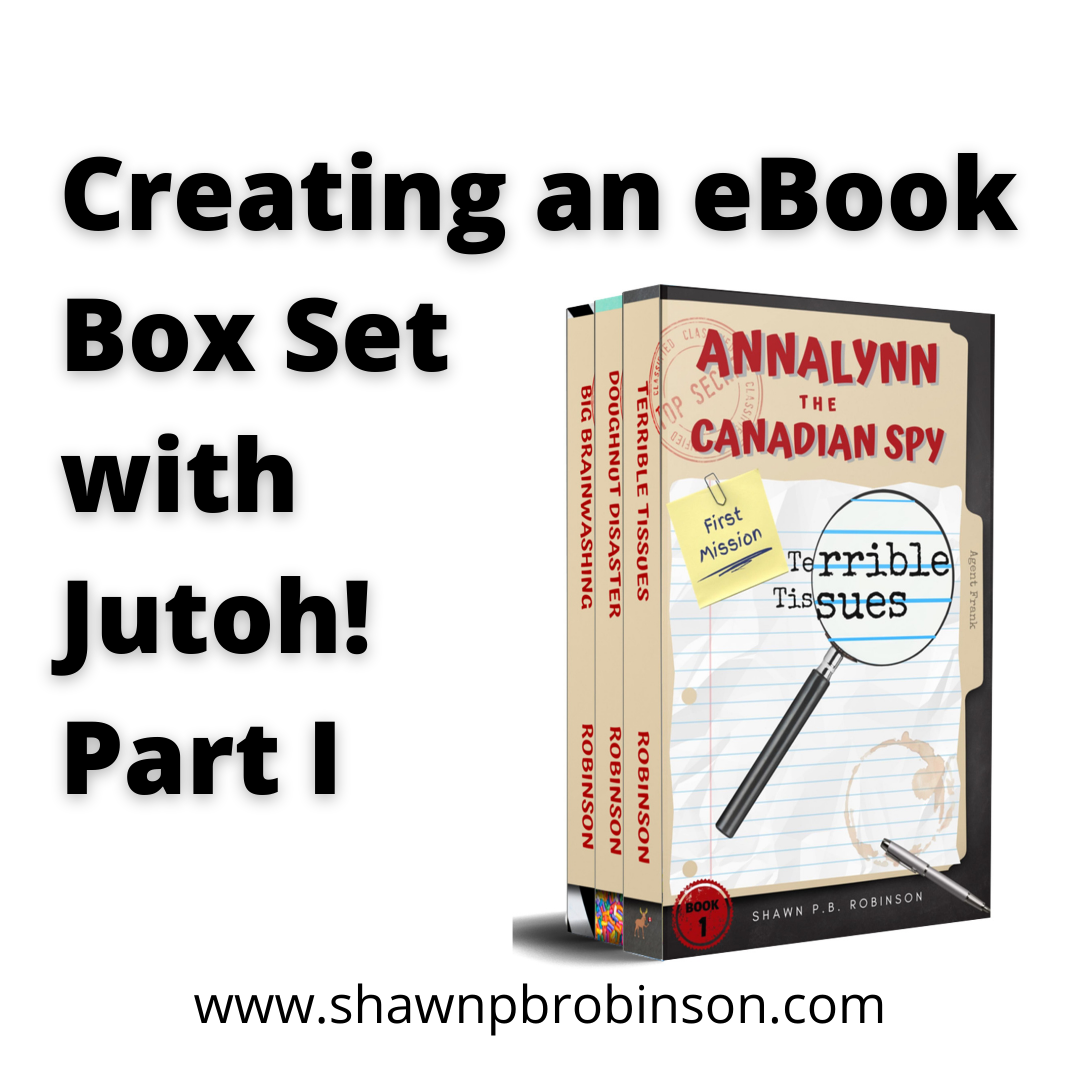

One response to “Creating an eBook Box Set with Jutoh! Part I”
[…] right! In Part One of this blog, we talked about the benefits and reasons for creating an ebook box set. And now, on to part 2 of […]